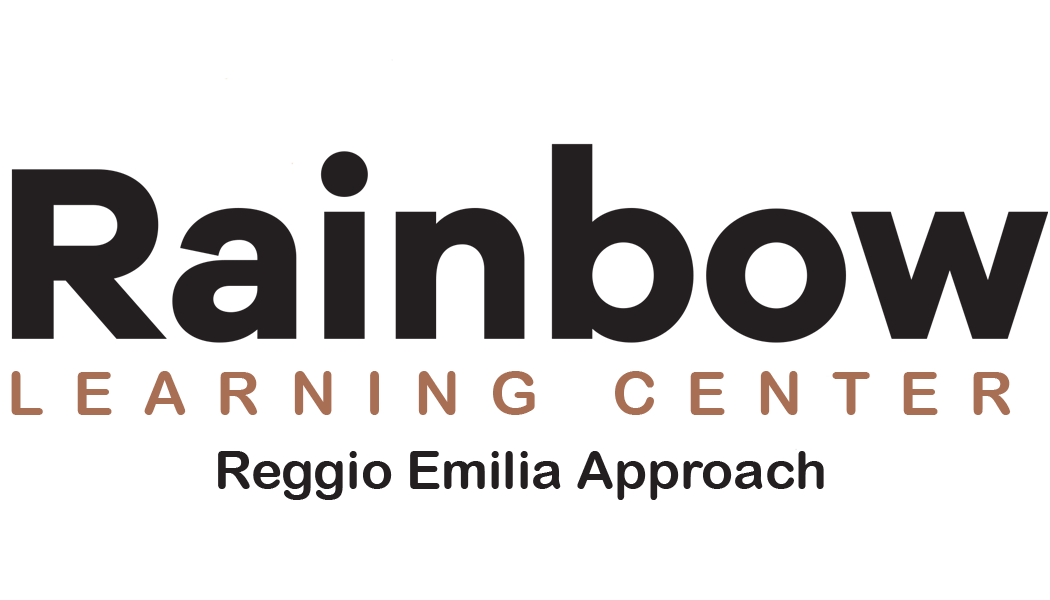The internet is an incredible resource for learning, entertainment, and connecting with others. However, it also presents various risks, especially for children. As parents and guardians, it’s our responsibility to ensure that our children navigate the digital world safely. Here are some simple steps to help keep your children safe online.
1. Educate Your Children About Online Safety
The first and most crucial step is education. Explain to your children the potential dangers they might encounter online, such as cyberbullying, inappropriate content, and online predators. Teach them the importance of not sharing personal information, like their full name, address, phone number, or school details, with strangers online.


2. Set Clear Rules and Boundaries
Establish clear rules for internet use. Decide on the amount of screen time allowed daily, and ensure your children understand which websites and apps are appropriate. Make a list of approved sites and applications and keep it somewhere visible. Explain the consequences of breaking these rules.
3. Use Parental Control Tools
Parental control tools can help you monitor and limit your child’s online activity. These tools allow you to block inappropriate websites, restrict app usage, and monitor your child’s online interactions. Many devices and apps come with built-in parental controls, but you can also use third-party software for more comprehensive coverage.
4. Encourage Open Communication
Maintain an open line of communication with your children about their online experiences. Encourage them to come to you if they encounter anything uncomfortable or confusing. Ensure they feel safe reporting any issues, such as cyberbullying or contact with strangers. This openness can help you address problems before they escalate.
5. Teach Critical Thinking Skills
Help your children develop critical thinking skills to evaluate the content they encounter online. Teach them to question the reliability of websites, recognize clickbait, and understand that not everything they read online is true. Encourage them to verify information through multiple sources.
6. Be Involved in Their Online Activities**
Take an active interest in your children’s online activities. Know which websites they visit, who they interact with, and what games they play. Share activities online, such as watching educational videos or playing games together. This involvement helps you understand their online world and identify potential risks.
7. Keep Devices in Common Areas
Place computers, tablets, and other internet-enabled devices in common areas of the house, such as the living room or kitchen. This visibility helps you monitor their online activities and ensures that children are not engaging in inappropriate behavior in private.
8. Set Up Strong Passwords
Teach your children the importance of using strong, unique passwords for their online accounts. Show them how to create passwords that combine letters, numbers, and special characters. Emphasize the importance of not sharing passwords with anyone, except parents or guardians.
9. Update Software Regularly
Ensure that all devices used by your children have the latest software updates. Updates often include security patches that protect against the latest threats. This step helps safeguard against malware and other online threats that could compromise your child’s safety.
10. **Be Aware of Online Scams
Educate your children about online scams and phishing attempts. Teach them to recognize suspicious emails, messages, and pop-up ads. Encourage them to avoid clicking on unknown links or downloading attachments from unknown sources.
11. Promote Digital Etiquette
Teach your children the importance of digital etiquette and respectful online behavior. Explain the impact of cyberbullying and why it’s essential to treat others with kindness and respect online, just as they would in person.
12. Understand Social Media Risks
Social media can be a significant risk for children. Familiarize yourself with the social media platforms your children use and their privacy settings. Teach your children to use privacy settings to limit who can see their posts and personal information. Remind them to be cautious about what they share and to think before posting.
13. Stay Informed About New Threats
The digital world is constantly evolving, and new threats can emerge rapidly. Stay informed about the latest online safety trends and threats. Websites like the National Cyber Security Alliance (NCSA) and other cybersecurity resources offer updates and tips for staying safe online.
14. Create a Safe Online Environment
Encourage a positive online environment at home. This can involve setting up educational and age-appropriate websites, engaging in family-friendly online activities, and fostering a healthy balance between screen time and offline activities.
15. Regularly Review Privacy Settings
Periodically review and update the privacy settings on your children’s devices, apps, and social media accounts. This review helps ensure their information remains private and secure. Many platforms update their privacy settings regularly, so staying up-to-date is essential.
16. Lead by Example
Children often mimic the behavior of their parents. Model good online behavior by respecting privacy, avoiding excessive screen time, and demonstrating safe internet practices. Your actions can set a positive example for your children to follow.
Keeping children safe online requires a proactive and ongoing effort. By educating your children, setting clear rules, using parental controls, and maintaining open communication, you can create a safer online environment for your family. Remember that the goal is not to instill fear but to empower your children to navigate the digital world safely and responsibly. With these simple steps, you can help your children enjoy the benefits of the internet while minimizing the risks.